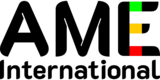Montessori Translation and Restoration Project - How To
# **Come and JOIN to TRANSLATE Montessori Books**

More and more Books and Papers will be published on our website, and they need to be translated to other languages. If you are interested, REGISTER and JOIN the Book Space you like to help.
Each book has its Space!
1. Go to [https://montessori-international.com](https://montessori-international.com)
2. Register an account with your Real Name
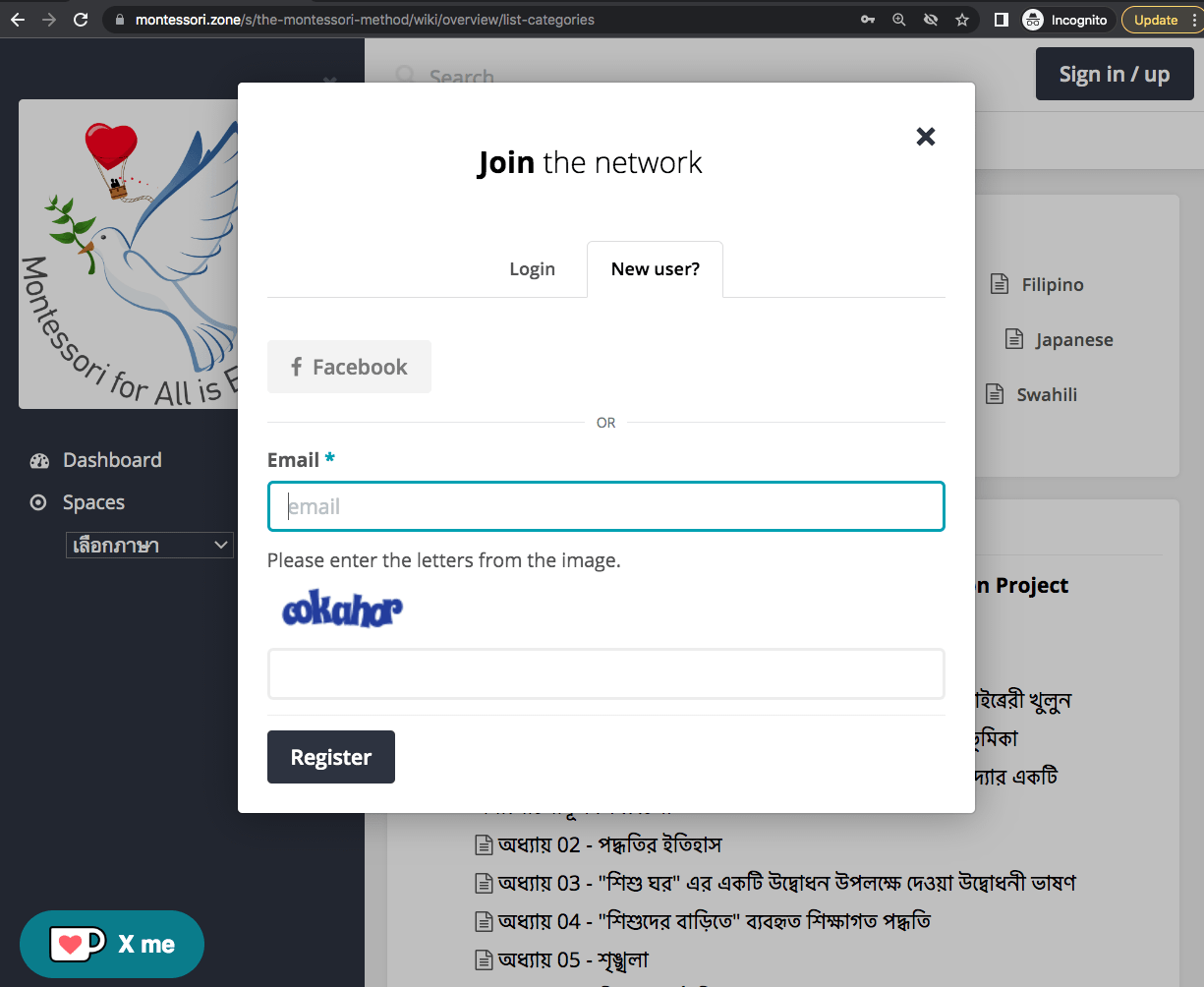
3. Or Login to your account
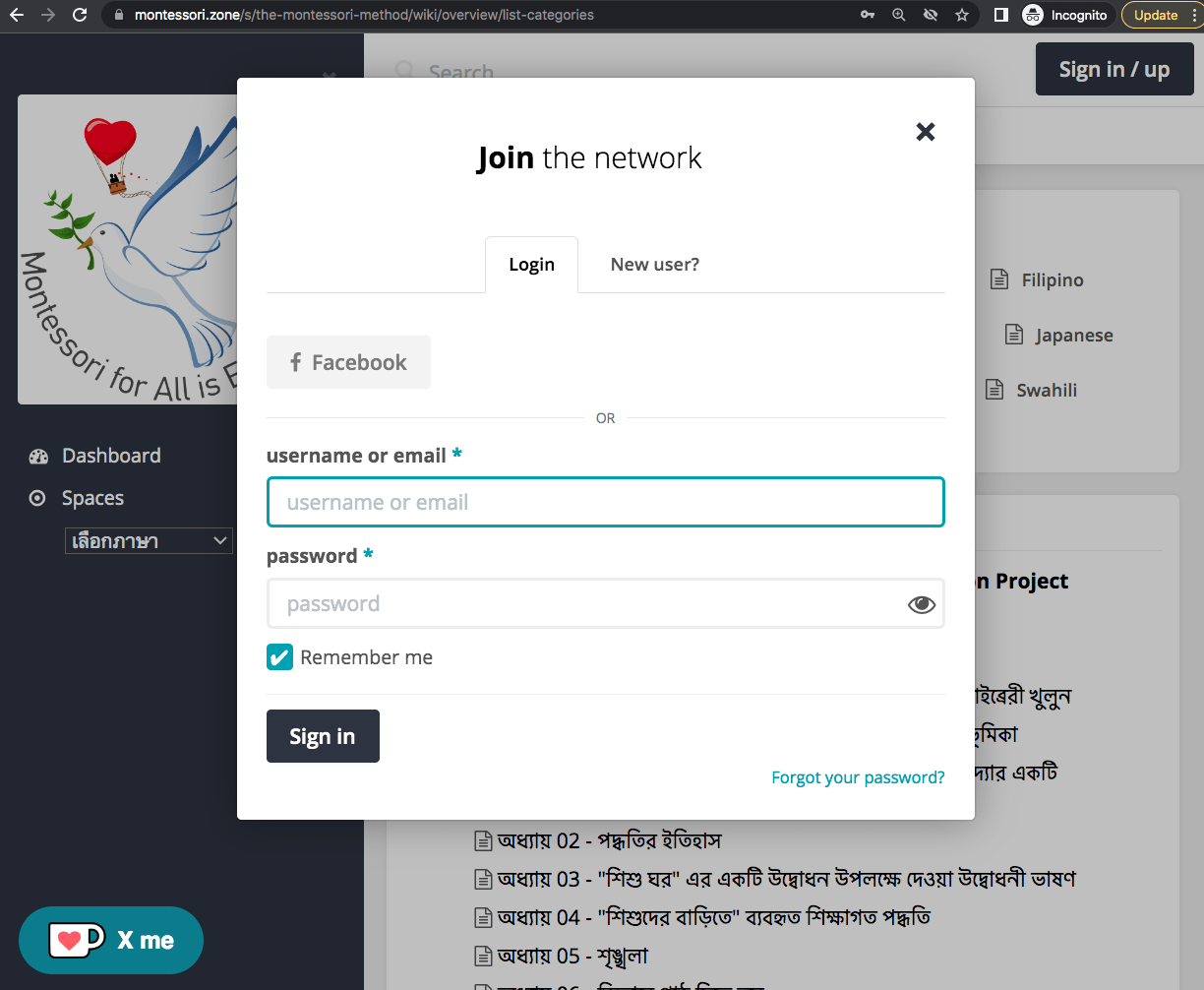
4. Choose a Space
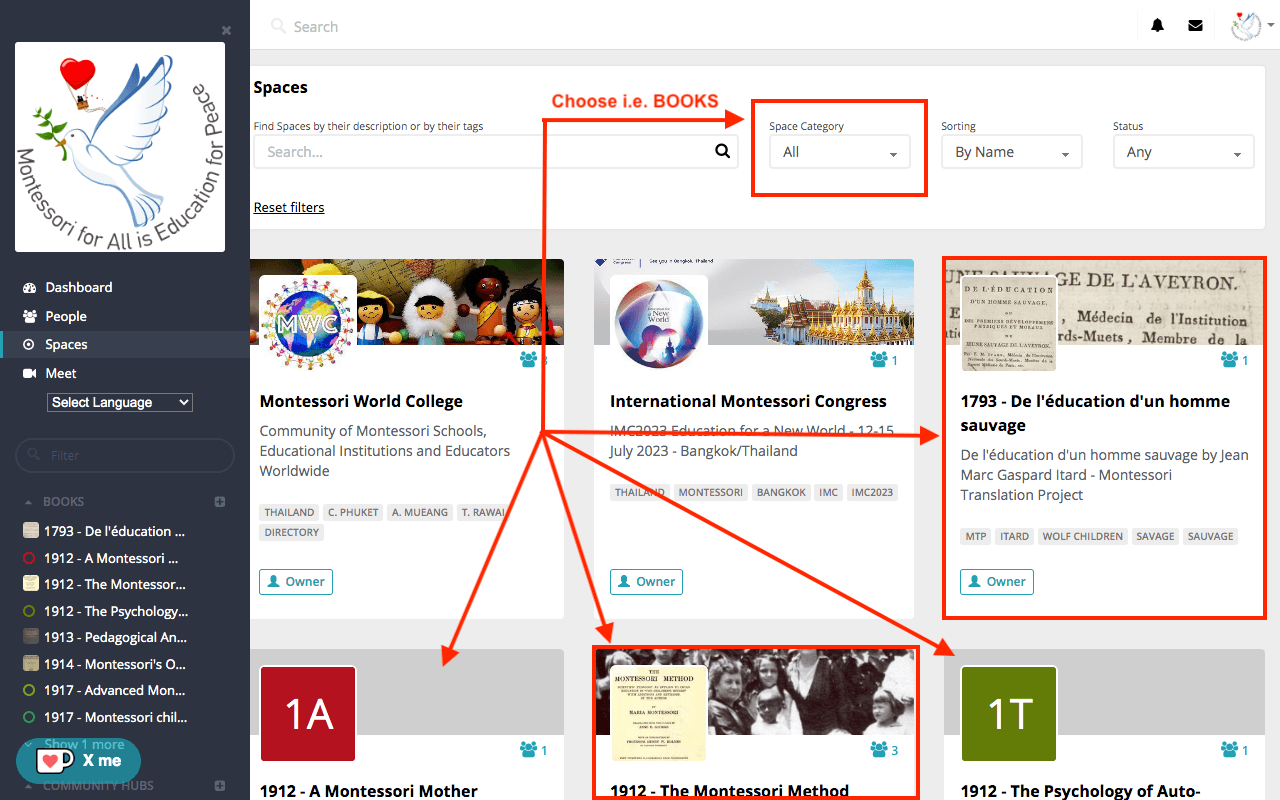
5. Go to the WIKI
6. Open the Language.

7. When you scroll down, you can choose the page you like to translate and edit.
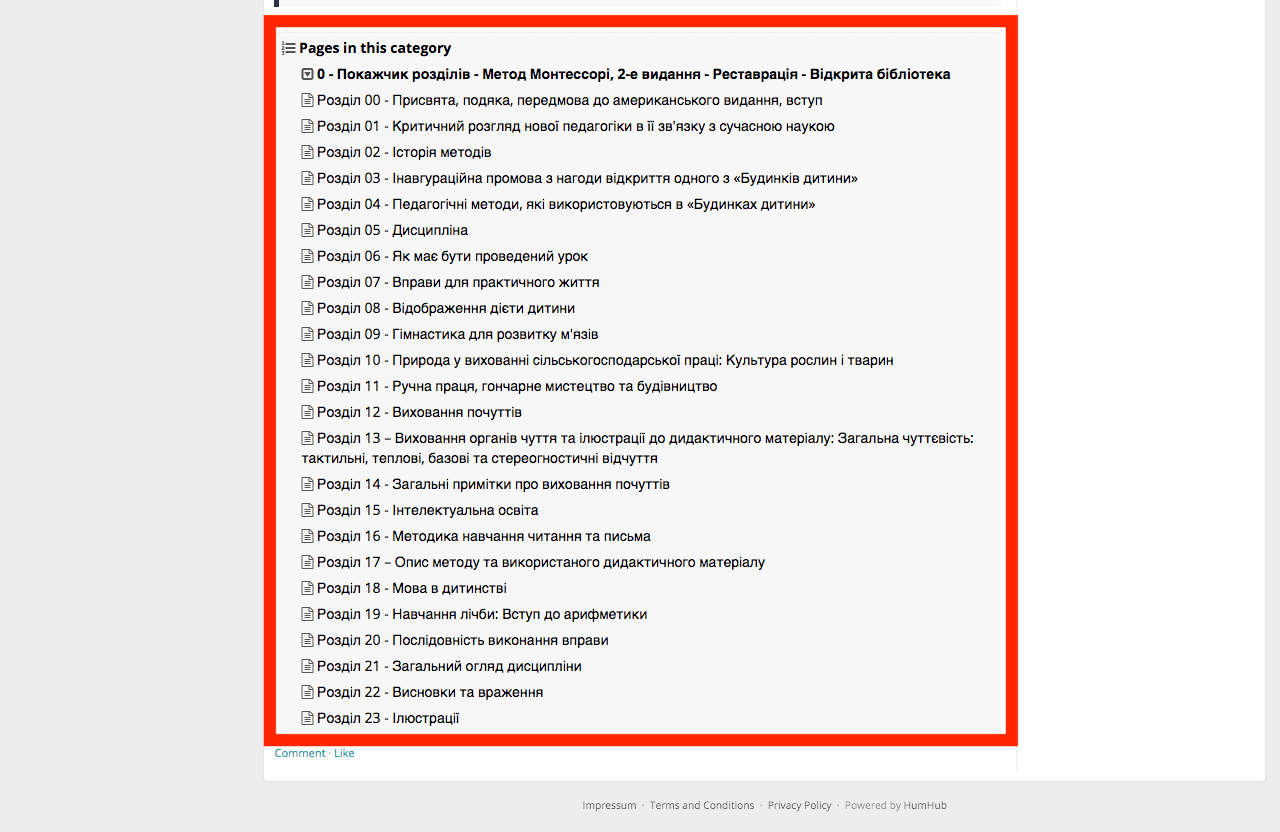
8. Next click EDIT
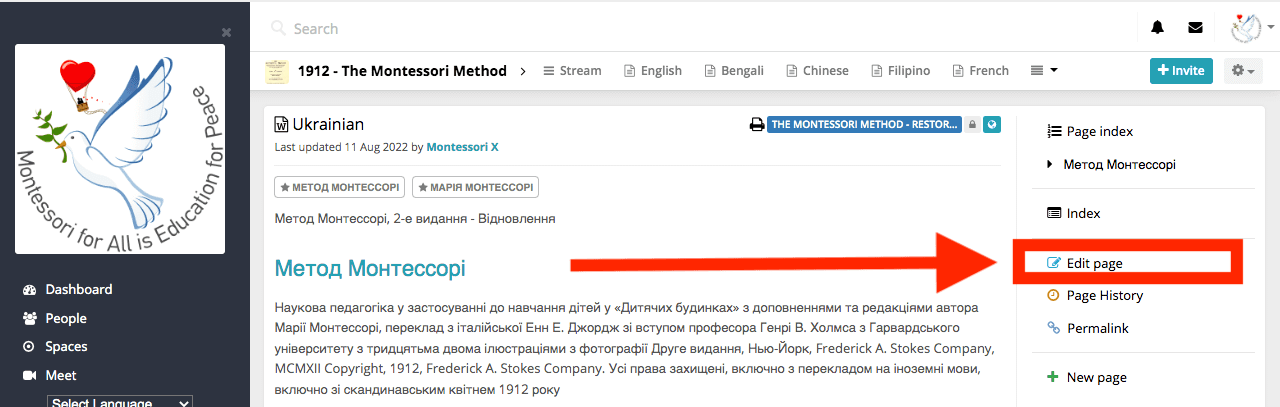
9. Now you can copy and paste the paragraph or complete text you like to translate. Please keep in mind that ALL headers are linked to the English original so that people can switch and counter check what they read with the original. And that the original holds many sections in cursive, and they should stay as is too in cursive even in the translation.
On the bottom, the links in the Copyright section and the Index should stay as is. Therefore, I recommend the following if you like to translate the text offline.
9. 1. Copy a complete page to your system, where you like to translate the text
9. 2. Translate the Page
9. 2.1. Check that all Headers have the same numbering as in the English original. Keeping the same numbering makes it much easier for the international community to discuss a topic.
9. 2.2. Check that all cursive parts are still in cursive!
9. 3. Open a Header by clicking on a header. A Modal Window will open. Now, DON'T TOUCH the link! Only replace the header TEXT with your translation. You can add the same translation into the TITLE field. This field is usually empty in the original, but filling in the same text as in TEXT will help people to read what the link is for before they click. When you have finished all, press OK.
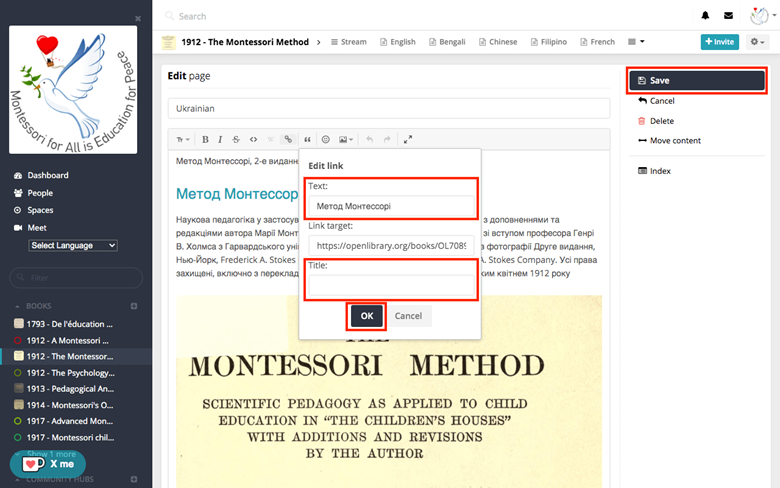
9. 4. Mark the next paragraph or ALL paragraphs until the next header and replace it with your translated text. Please counter-check before that ALL cursive parts are still cursive!
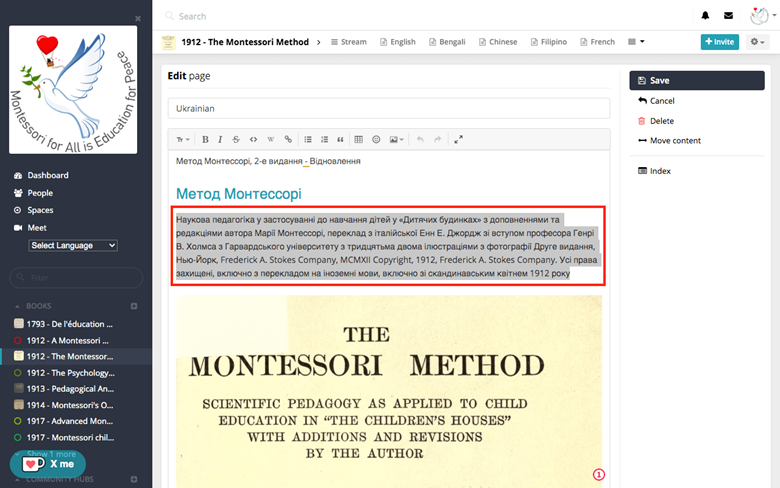
9. 5. Do the same procedure with the next header and the next paragraph(s).
9. 6. When you are finished, press SAVE in the right column.
9. 7. **Warning of CAUTION:**\
**Please don't press DELETE!**
10. Please check if all LINKS in the page are still working and that all text got copied like you have translated it.
11. Check if All headers appear also in the right column with their correct numbers like in the English original Version on Montessori.zone.
12. At any time, you can check the HISTORY of a Page by clicking on the Menu Item HISTORY.
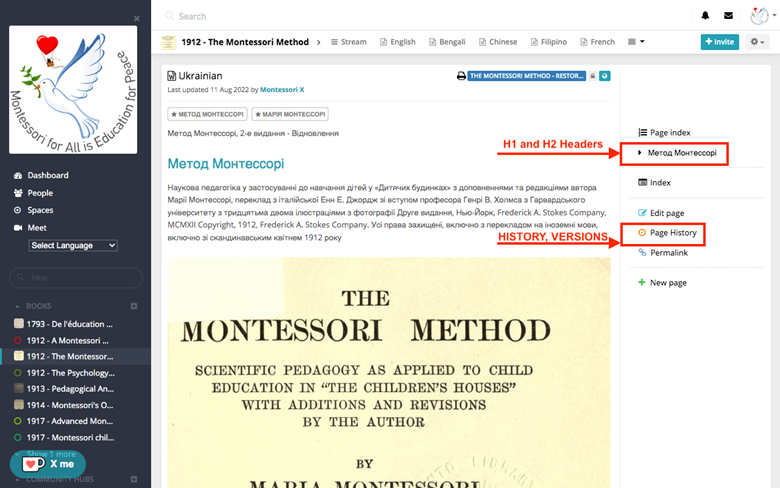
12. 1. You can choose different versions to compare them
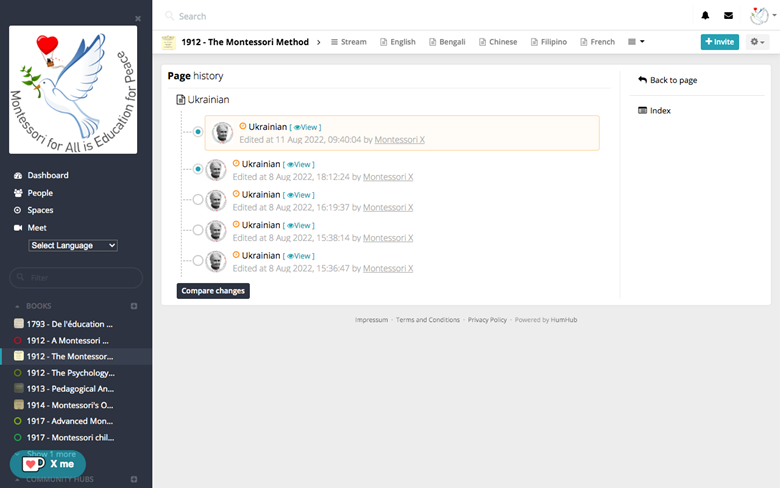
Additions will be marked GREEN
Deletions will be marked RED
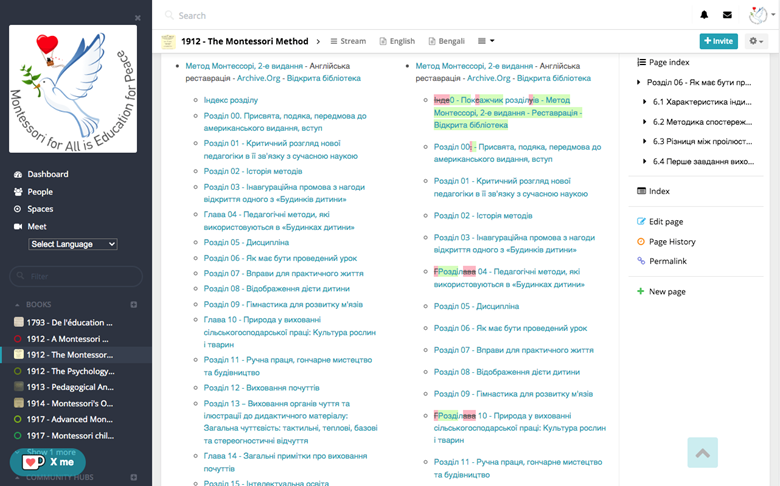
If you have any questions, don't hesitate to ask us! PM us on https://montessori-international.com – PM in top-right corner – click on the envelope and choose “Montessori X” or “Montessori Zone” or any other author you like to send an internal message.
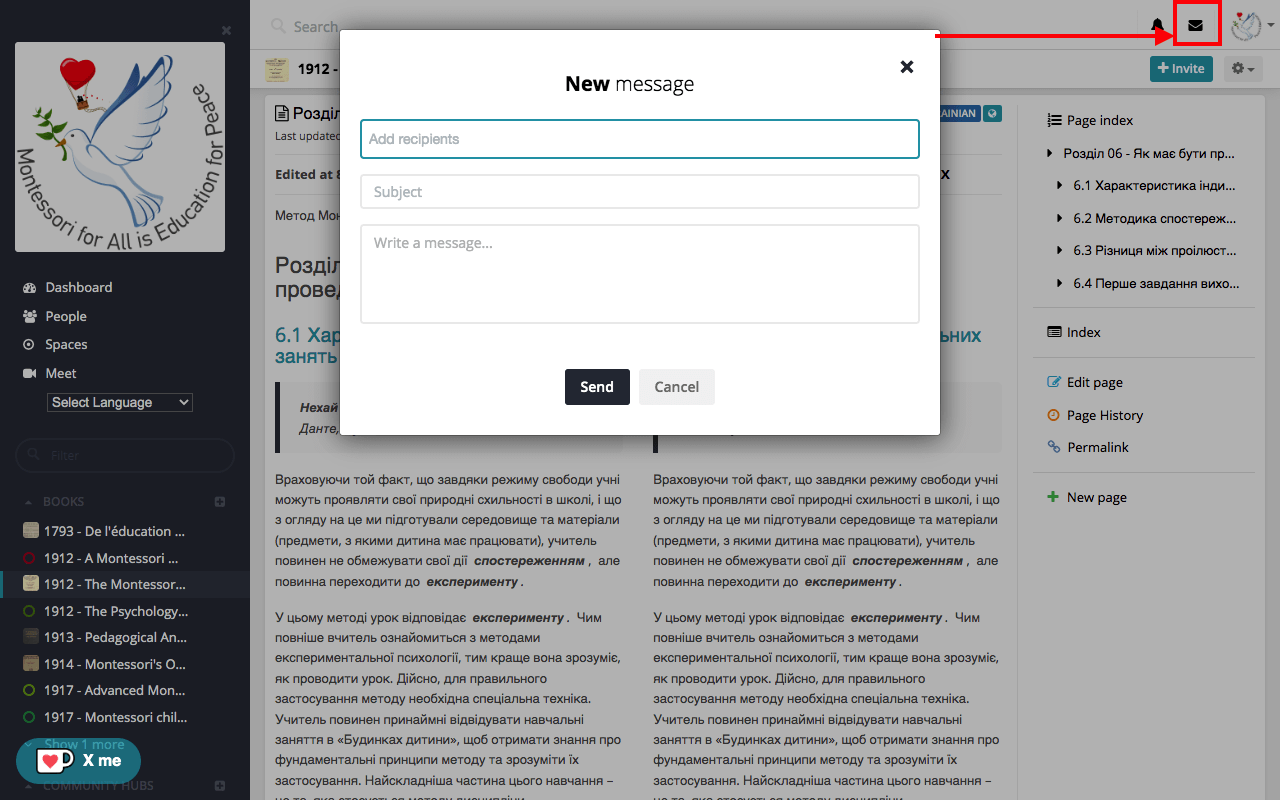
Thanks for helping make Montessori Literature available in all languages of the world as a joint community effort.
Best option to contact:
SEND MESSAGE on [https://www.facebook.com/Montessori.Zones/](https://www.facebook.com/Montessori.Zones/)
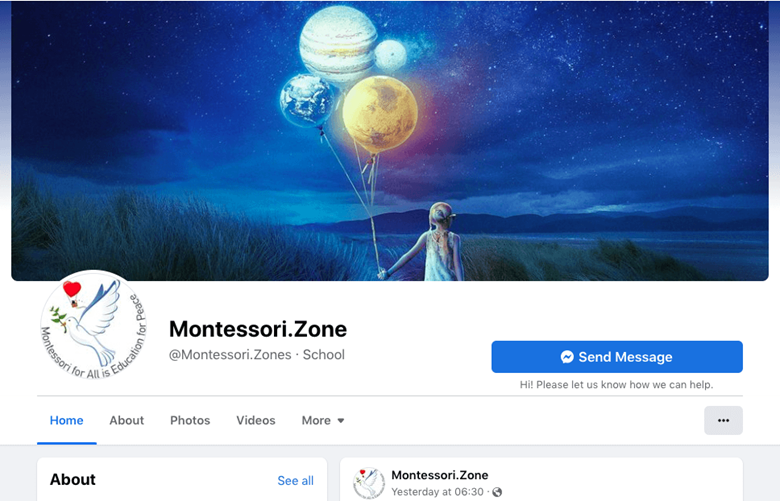
Enjoy this Post? Support Montessori X on Ko-fi
**[](https://ko-fi.com/montessori) Support**